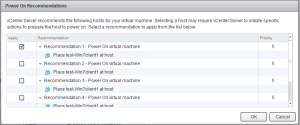So it’s been a while since my last post, a lot has been going on. I have been through my first “employee performance interview” (Medarbejderudviklingssamtale or MUS in Danish). It was good and a lot of things were discussed in regard to this new organization. Some steps to increase my skills were also planned and I will get back to that later.
Since last time I attended VMWorld Europe 2013 in Barcelona! It was an awesome conference as always and I got a lot of new things with me home. One of the things I did different this year as compared to the previous two years was spend a lot more time on the Solutions Exchange. I focused primarily on storage vendors as I have taken fancy in new flash accelerated or all-flash storage systems. So I think I visited every booth with just the slightest connection to storage.
I also had the chance to discuss some of the new technologies coming out of VMware and also discuss the upgrade procedure for vSphere 5.5 when running with an SSO behind a load balancer. That was really useful and insightful and provided me with most of the information I need to perform an upgrade of the SSO and Web Client in our environment to vSphere 5.5 to relieve all the AD problems we have had. I will post a blog article on this later as there are still some hick-ups in the documentation and procedure that I need to test out and receive confirmation on from VMware support.
Our consolidation process has not been moving that much. Shortly after returning from Barcelona I took part in a live migration of VMs between our data center and a remote server room across a distance of about a kilometer. Without going into details about how everything was connected suffice to say that we had a single 10Gbit Ethernet connection between our one of our data center routers and one of the server room’s routers. We also had a single FC connection between a storage array in the data center and the blade chassis in the server room. This allowed us to evacuate a single blade in the server room and move it to an identical blade chassis after this we used another blade in the server room as the “transport host”. We vMotion VMs onto it as it could see both data center and server room storage arrays. The Storage vMotioned the VMs to the data center array and finally vMotion onto the host in the data center. Then one by one we evacuated all blades in the server room and moved them to the data center. The process took about 2 days including the move of a few physical hosts as well and was all in all very successful.
We had a single error during the move which caused an unexplained HA restart. The largest of the VMs (1TB storage spread on 4 different VMDKs) was set to change format to thin provisioned during the Storage vMotion. But at some point during migration we got an unexpected error (This was the actual message from the vSphere client). 30 seconds later HA spontaneously rebooted the VM even though Virtual Machine monitoring was disabled and the host didn’t crash. Luckily the VM handled the reboot well and it occurred close to midnight with no users online.
Right now my colleagues are planning the consolidation of two other VMware installation which will most likely be done with cold migrations. The amount of VMs is small and the fiber connections and licenses of these installations will not allow us to do a live migration. They are also planning a move similar to the one I worked on which we hope to complete some time in December. I am working on a cold migration of VMware installation as well where most of the VMs will be reinstalled on a new cluster rather than migrating them.
That was a status on what we are working on. Also back to the “I will get back to this later”. During the next month I will be working on a test installation of vCloud Automation Center to experiment with it and research if this is something we can use in our organization. The initial tests will be confined to the infrastructure department but if it works out it might be scaled up.