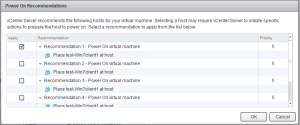Early morning day 2 of my VMworld 2016 trip seems like the time to do a short recap of yesterday.
Yesterday started with the General Session keynote where Pat Gelsinger and several others presented the view from VMware. Amongst his points I found the following things most interesting:
- THE buzzword is Digital Transformation
- Everyone is looking at Traditional vs Digital business
- However only about 20% of companies are actively looking at doing this. 80% are stuck behind in traditional IT and spend time optimizing predictable processes.
- Digital Business is the new Industrial Revolution
In 2016 – 10 years ago AWS was launched. Back there were about 29 million workloads running in IT. 2% of that was in the cloud mostly due to Salesforce. 98% was in traditional IT. Skip 5 years ahead now we have 80 million workloads and 7% in public cloud and 6% in private. Remaining 87% still in traditional perhaps virtualized IT. This year we are talking 15% public and 12% private cloud and 73% traditional of 160 million workloads. Pat’s research time have set a specific time and date for when cloud will be 50% (both public and private). That date is June 29th 2021 at 15:57 CEST. We will have about 255 million workloads by then. In 2030 50% of all workloads will be in public clouds. The hosting market is going to keep growing.
Also the devices we are connecting will keep growing. By 2021 we will have 8.7 billion laptops, phones, tablets etc connected. But looking at IoT by Q1 2019 there will be more IoT devices connected than laptops and phones etc and by 2021 18 billion IoT devices will be online.
In 2011 at VMworld in Copenhagen (please come back soon 🙂 ) the SDDC was introduced by Raghu Raghuram. Today we have it and keep expanding on it. So with today vSphere 6.5 and Virtual San 6.5 were announced for release as well as VMware Cloud Foundation as a single SDDC package and VMware Cross Cloud Services for managing your mutliple clouds.
vSphere 6.5 brings a lot of interesting new additions and updates – look here at the announcement. Some of the most interesting features from my view:
- Native VC HA features with and Active, Passive, witness setup
- HTML 5 web client for most deployments.
- Better Appliance management
- Encryption of VM data
- And the VCSA is moving from SLES to Photon.
Updates on vCenter and hosts can be found here and here.
I got to stop by a few vendors at the Solutions exchange aswell and talk about new products:
Cohesity:
I talk to Frank Brix at the Cohesity booth who gave me a quick demo and look at their backup product. Very interesting hyper converged backup system that includes backup software for almost all need use cases and it scales linearly. Built-in deduplication and the possibility of presenting NFS/CIFS out of the deduped storage. Definitely worth a look if your are reviewing your backup infrastructure.
HDS:
Got a quick demo on Vvols and how to use it on our VSP G200 including how to move from the old VMFS to Vvols instead. Very easy and smooth process. I also got an update on the UCP platform that now allows for integration with an existing vCenter infrastructure. Very nice feature guys!
Cisco:
I went by the Cisco booth and got a great talk with Darren Williams about the Hyperflex platform and how it can be used in practice. Again a very interesting hyper-converged product with great potential.
Open Nebula:
I stopped by at OpenNebula to look at their vOneCloud product as an alternative to vRealize Automation now that VMware removed it from vCloud Suite Standard. It looks like a nice product – saw OpenNebula during my education back in 2011 I think while it was still version 1 or 2. They have a lot of great features but not totally on par with vRealize Automation – at least yet.
Veeam:
Got a quick walkthrough of the Veeam 9.5 features as well as some talk about Veeam Agent for Windows and Linux. Very nice to see them move to physical servers but there is still some ways to go before the can talk over all backup jobs.
Now for Day 2’s General Session!